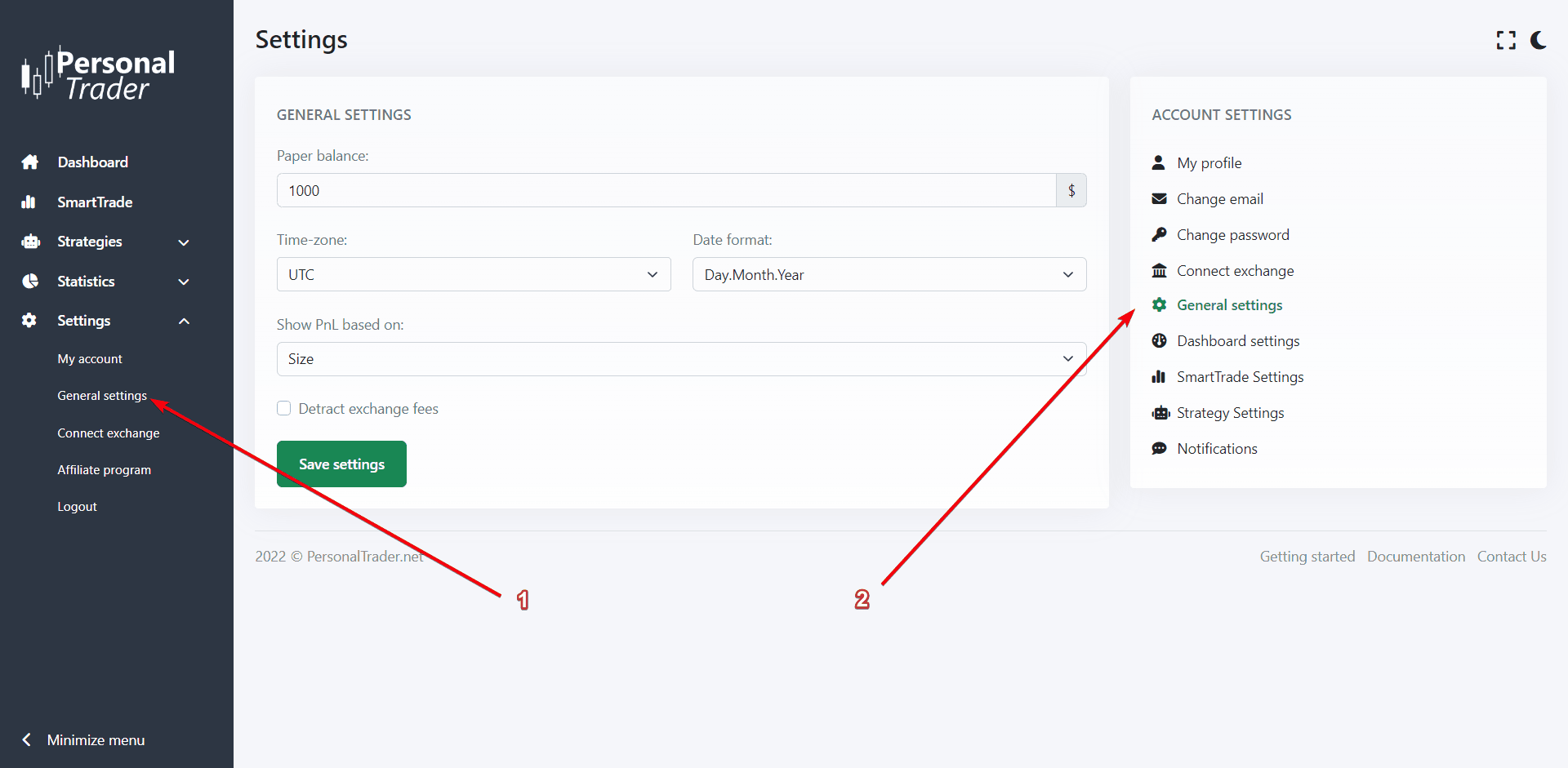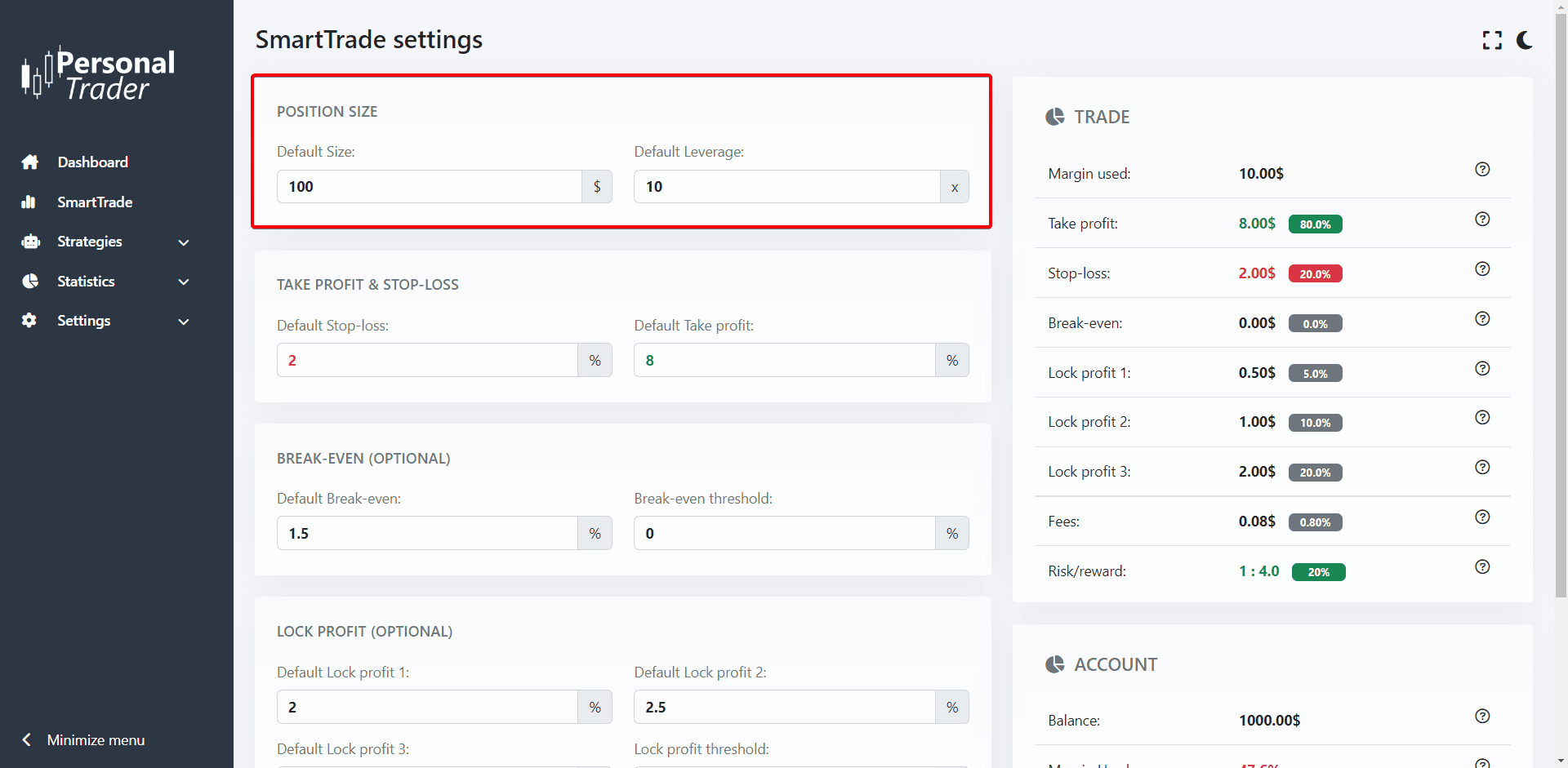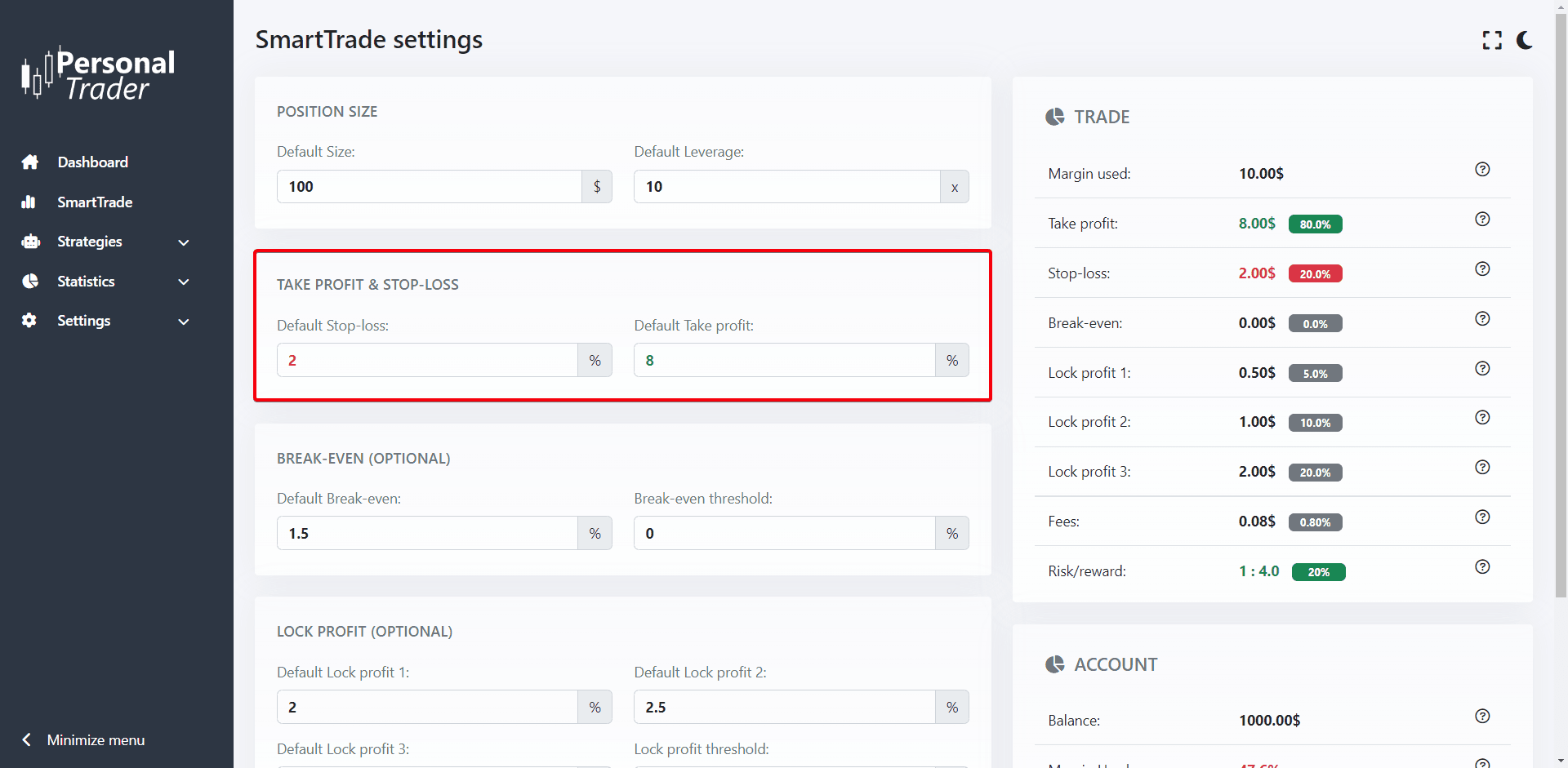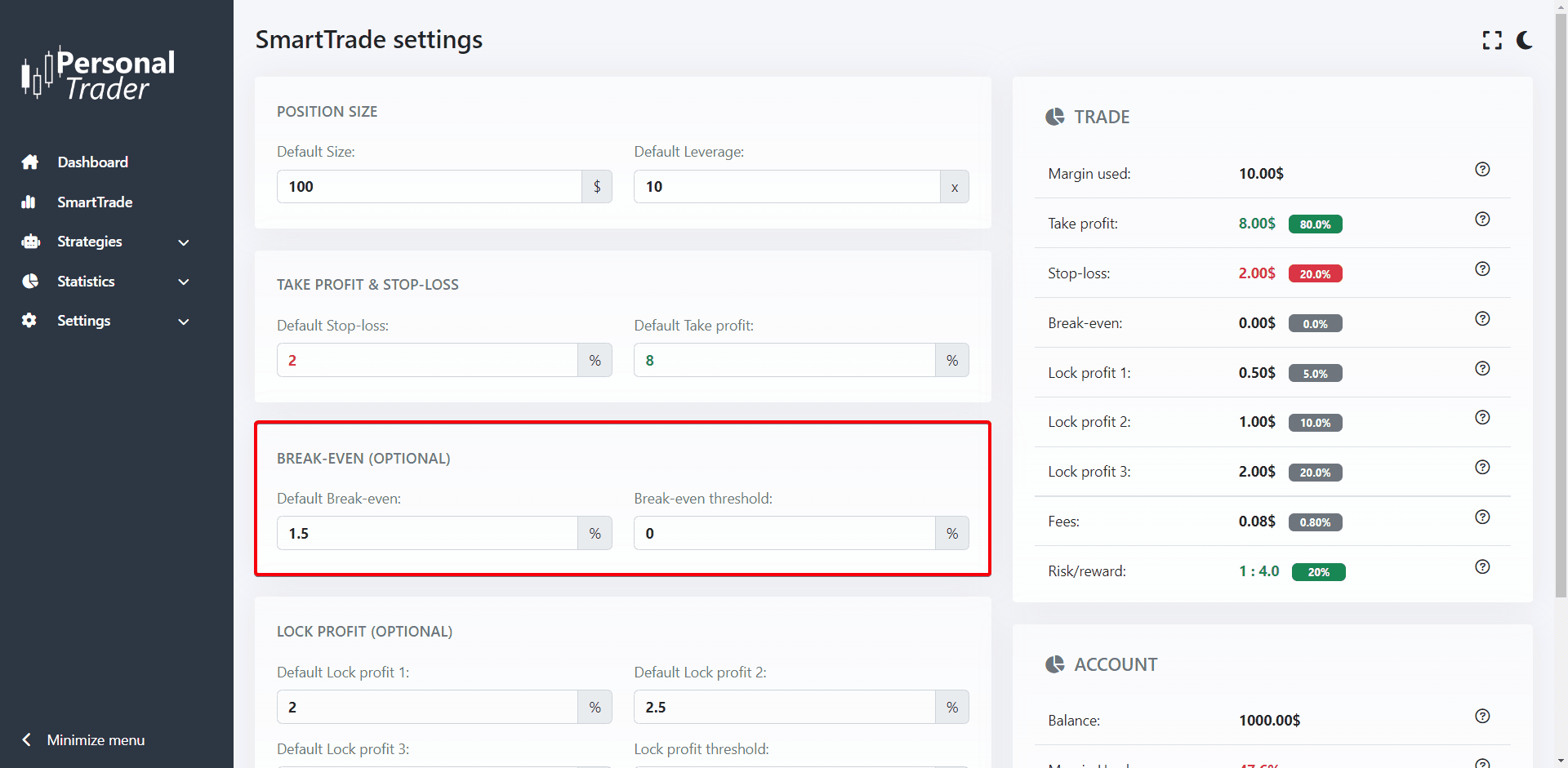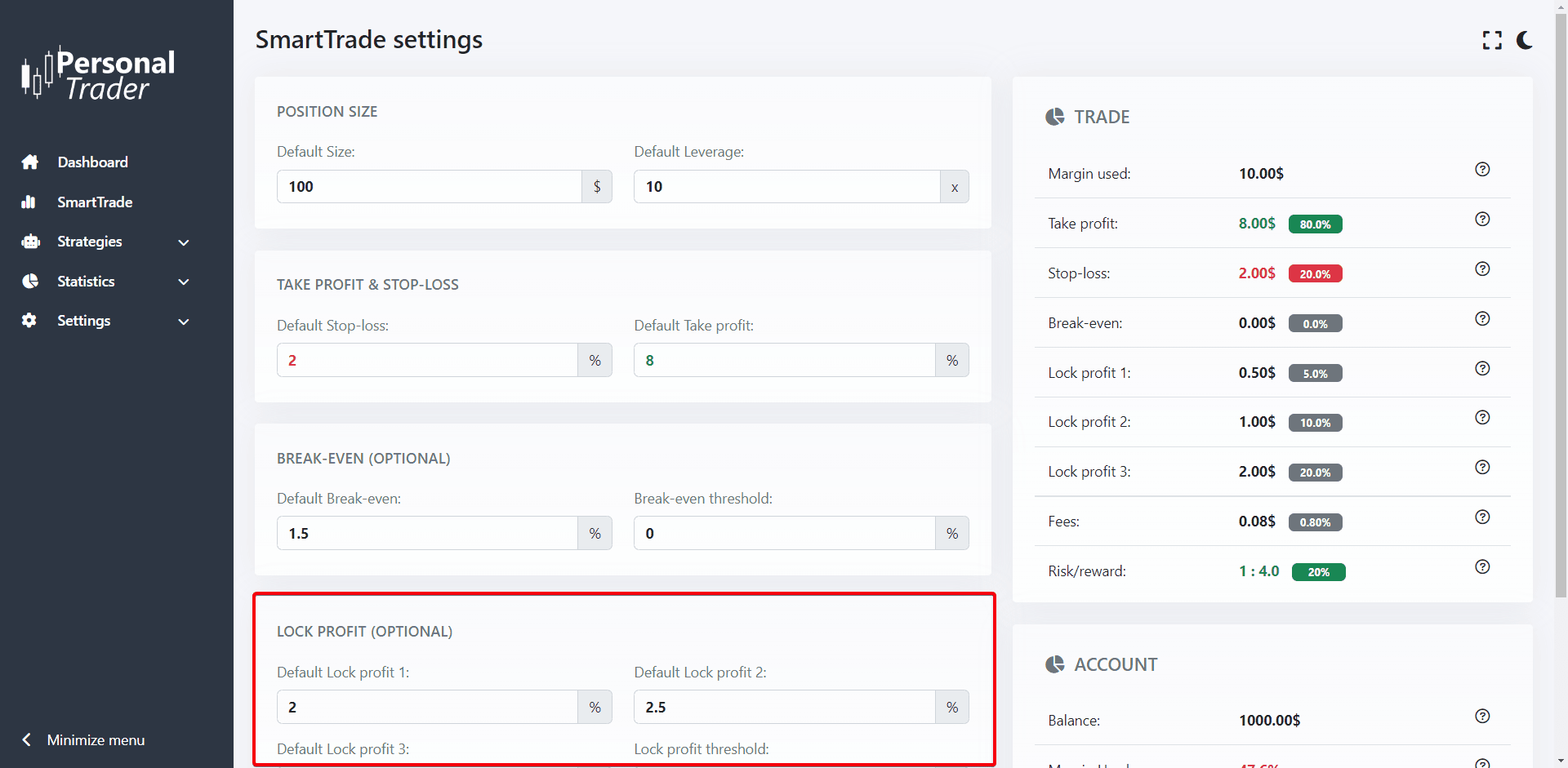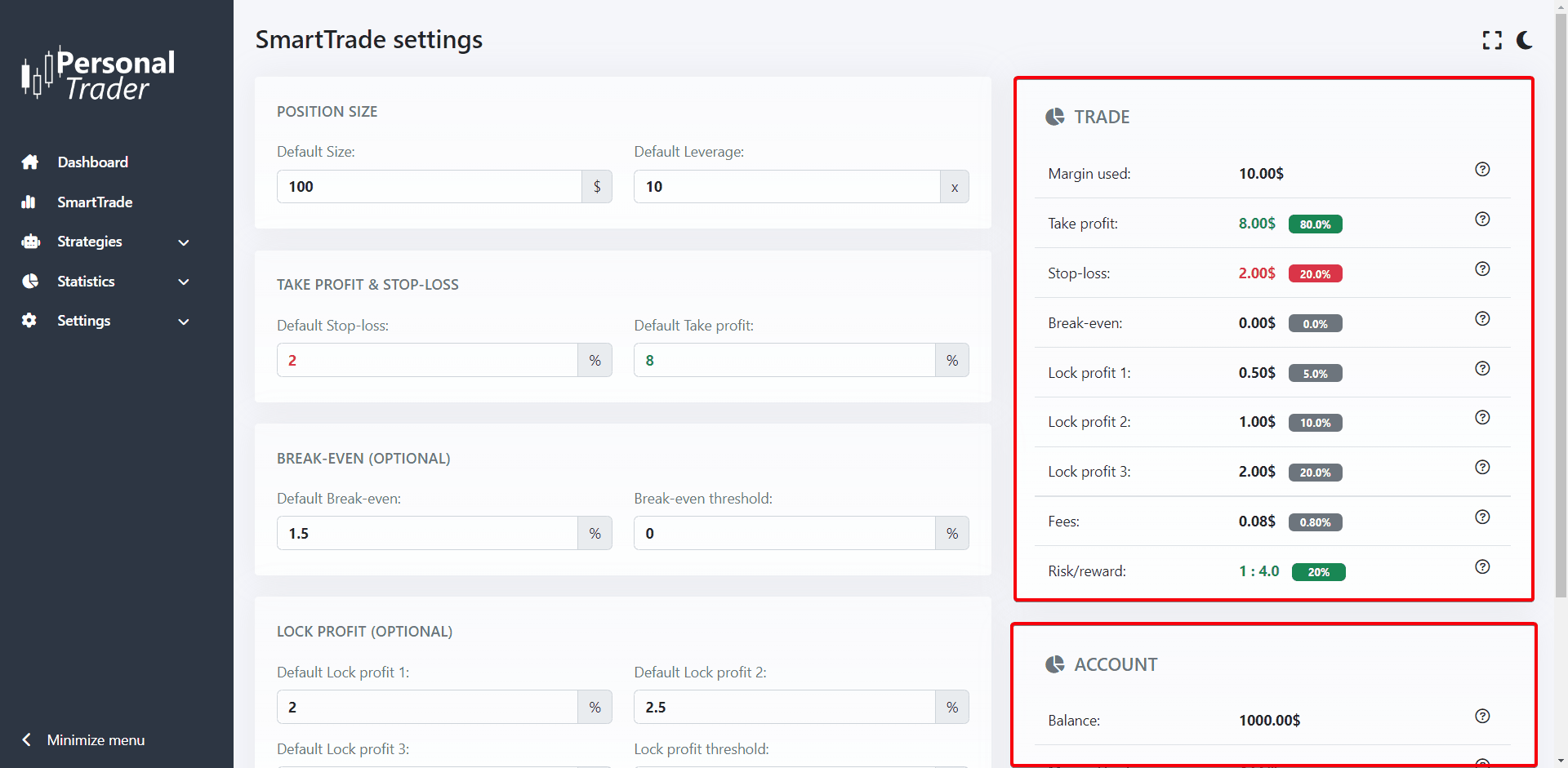SmartTrade settings
How to customize your SmartTrade settings
How to customize your SmartTrade settings
With SmartTrade settings you can set predefined values that are automatically shown when you open the SmartTrade page. SmartTrade settings are meant to speed up your trading process and are very useful if you are a trader or a scalper that always use a similiar same setup, like same Stop-loss and Take profit.
To customize your SmartTrade Settings follow these steps
1. Log in to your PersonalTrader dashboard and navigate to: Settings > General settings > SmartTrade settings.
2. In the first section, you can enter the default size and the default leverage that should be used in your trades.
3. In the second section, you can enter the default Stop-loss percentage and the default Take profit percentage that should be used in your trades.
4. (Optional) You can enter the default Break-even percentage and Break-even threshold that should be used in your trades. To learn more about Break-even click here.
5. (Optional) You can enter up to 3 default Lock profits percentage and Lock profits threshold that should be used in your trades. To learn more about Lock profit click here.
6. On the right column (or below if you're on mobile) you will see many useful statistics, like how much you can win and lose with each trade, the risk/reward ratio, and how much margin you will use and risk based on your entire account balance and much more.
7. When you have finished, don't forget to click the "Save settings" button to apply your changes.
SmartTrade settings are preloaded every time you open the SmartTrade page, but you don't necessarily have to use them each time, you can change each field on a single trade basis.