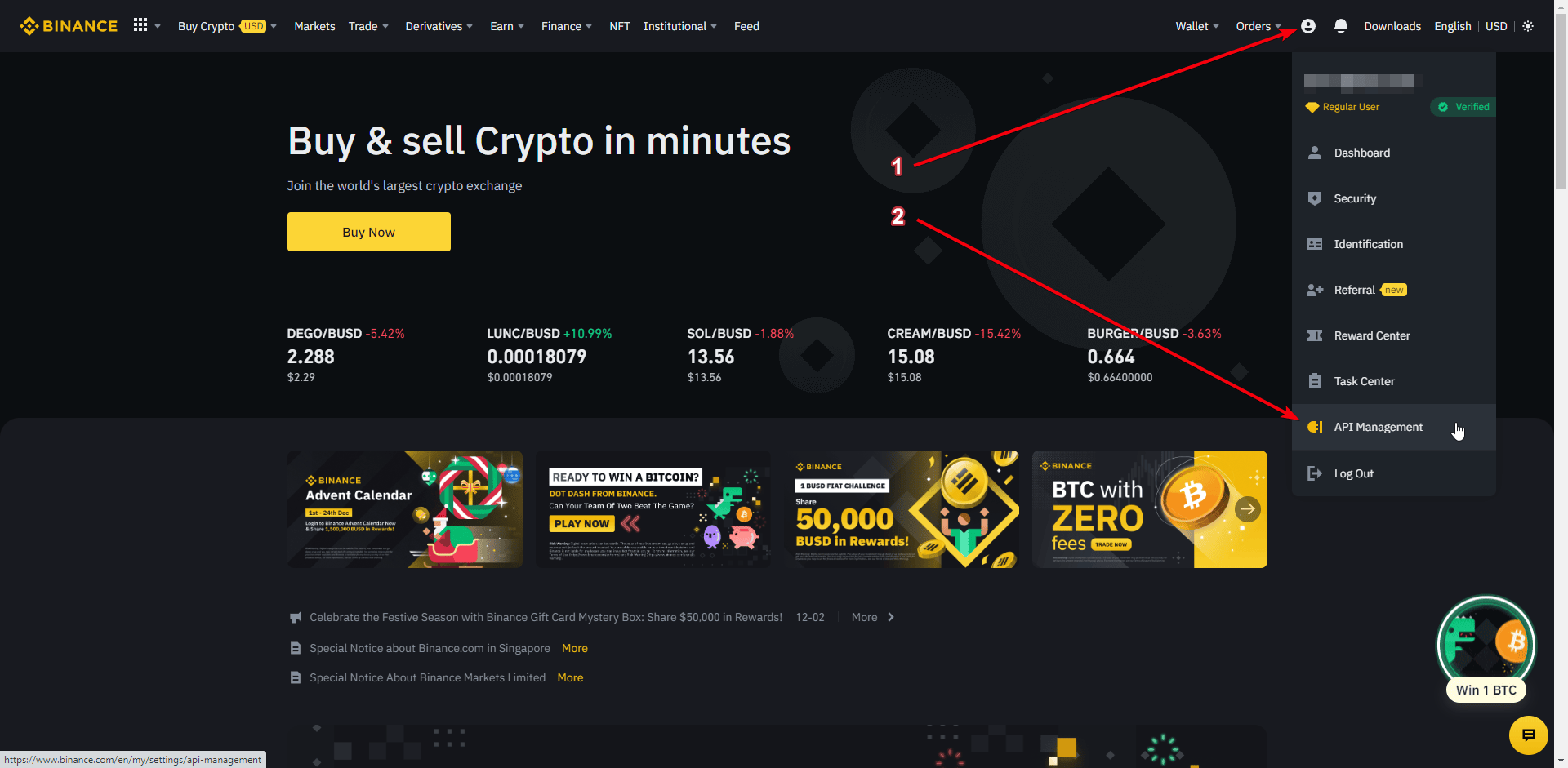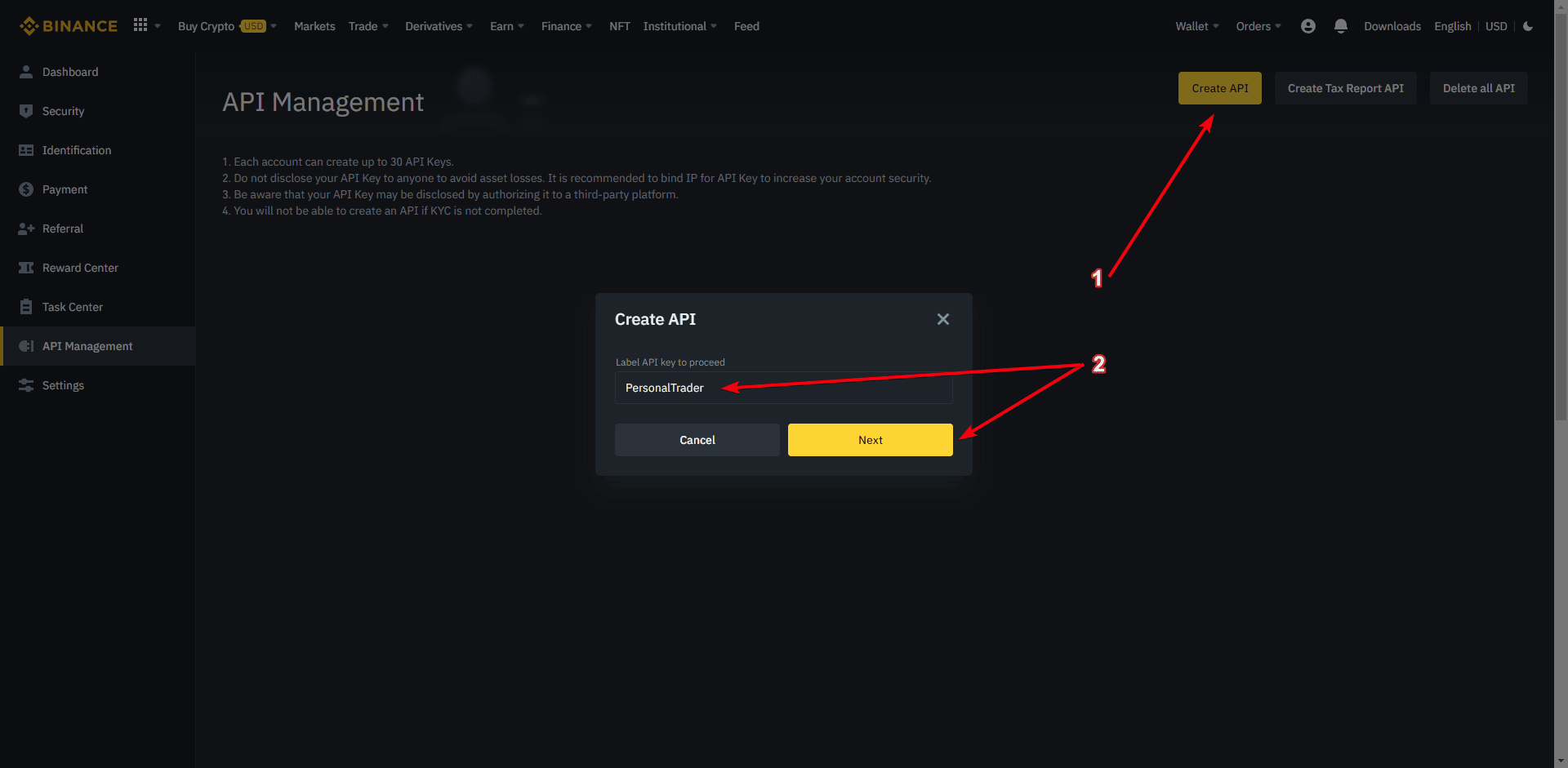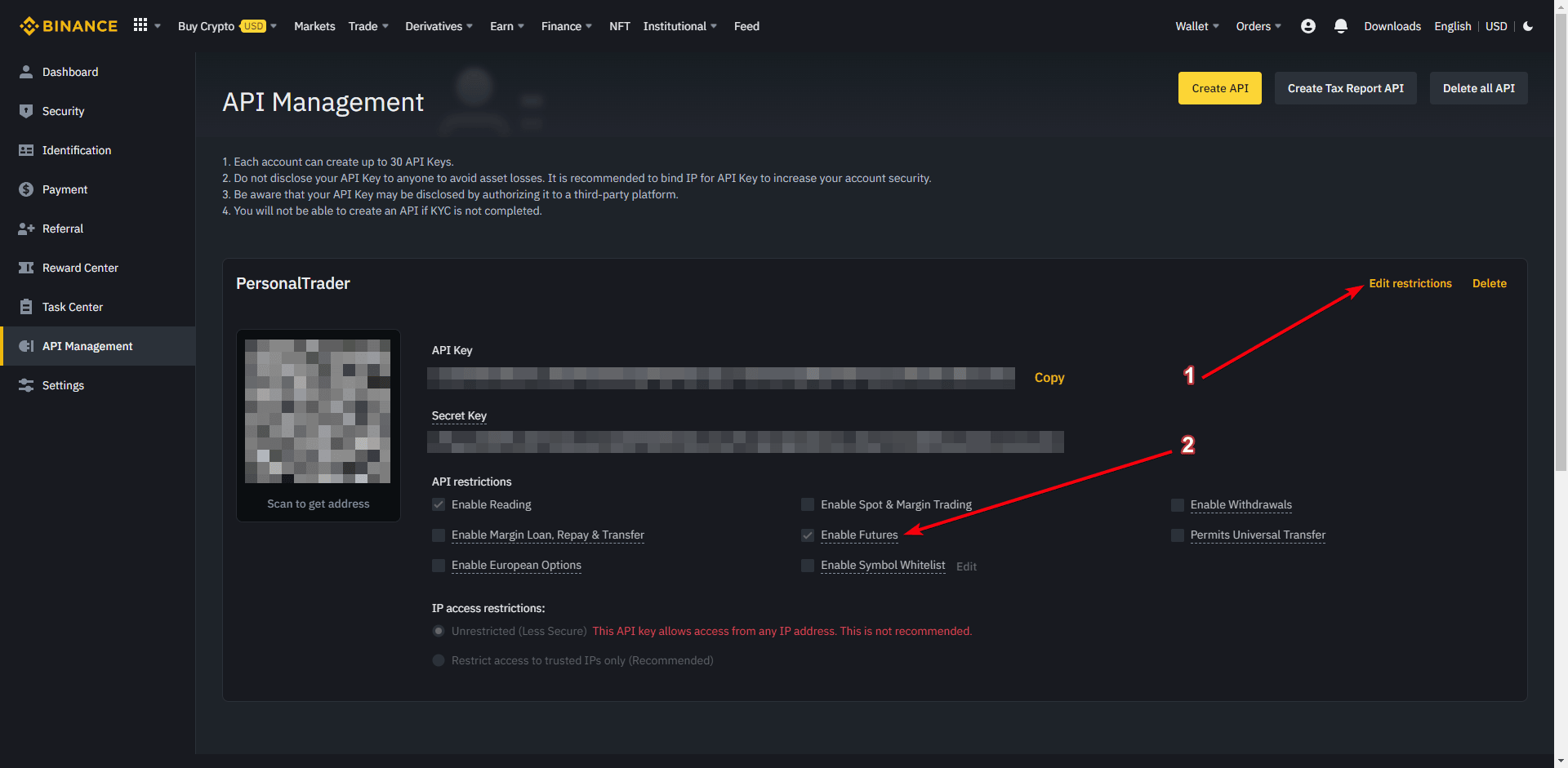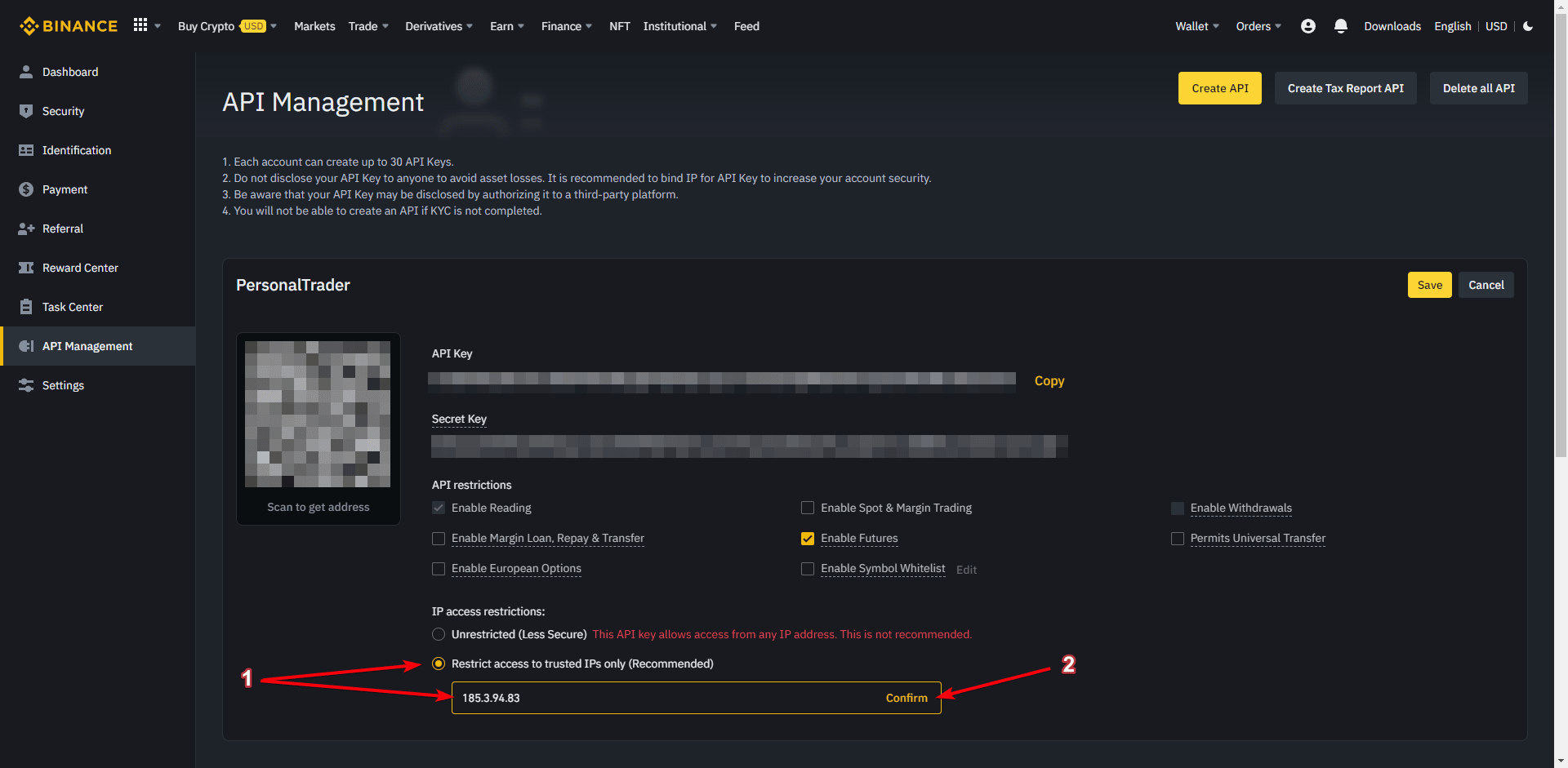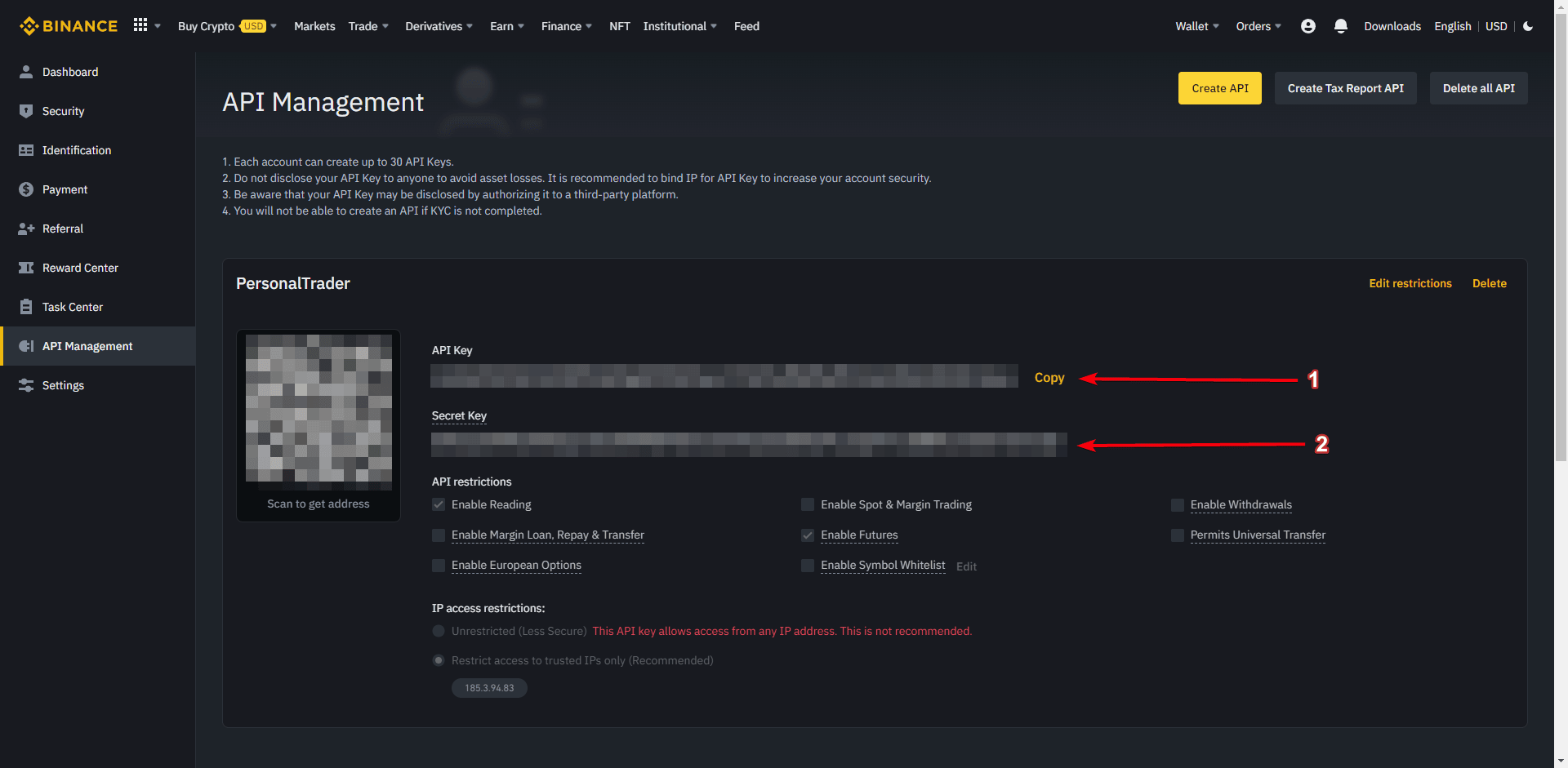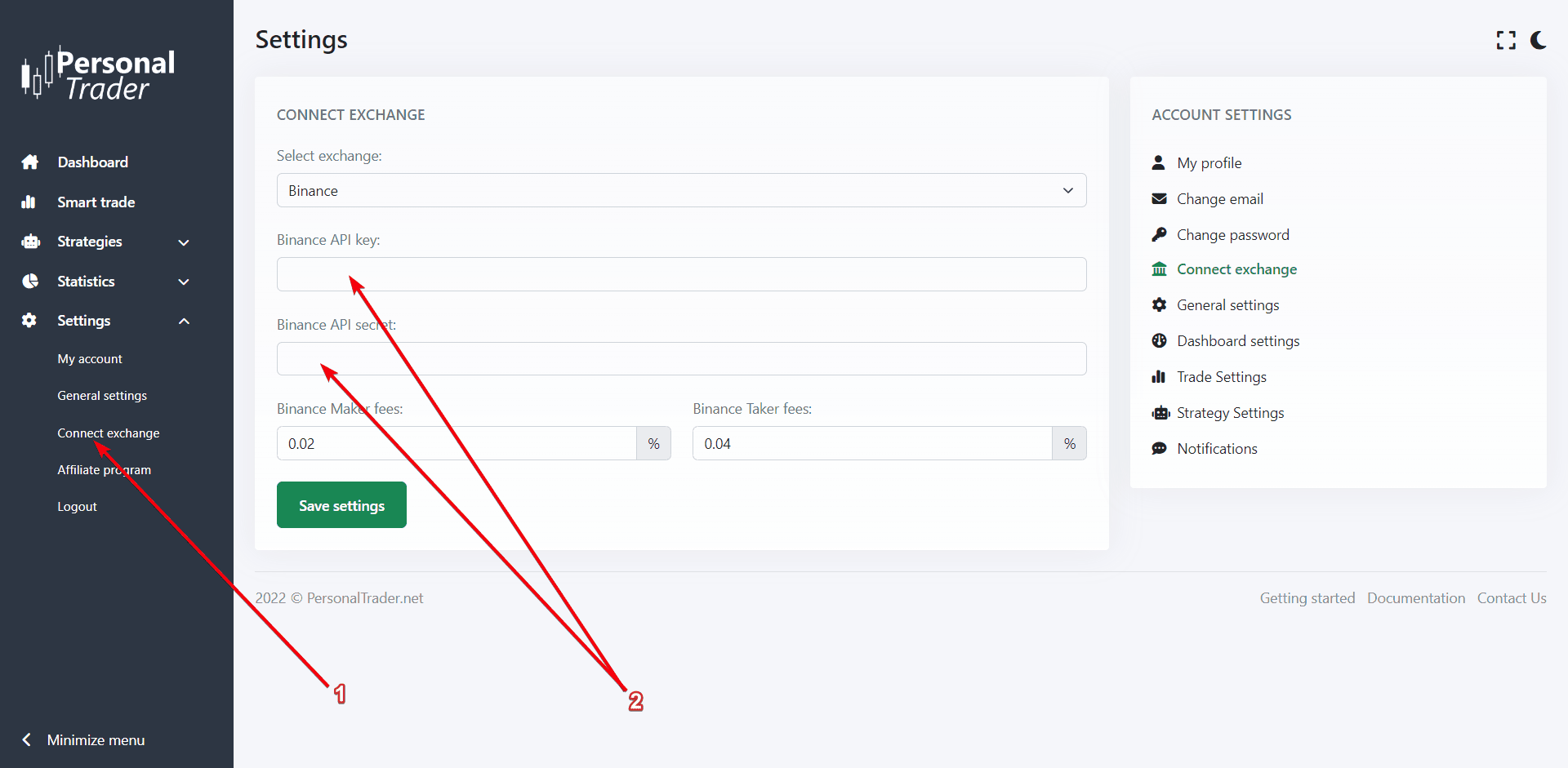Connect Binance
How to connect Binance to PersonalTrader
How to connect Binance to PersonalTrader
To open real trades on Binance USDⓈ-M Futures you must connect Binance to PersonalTrader. This can be done via Binance API. Connecting Binance to PersonalTrader allows you to use: SmartTrade, trading strategies and TradingView Alerts.
Only users with a PersonalTrader Professional or Enterprise plan can use this feature. Free users can trade on paper. You can upgrade your plan here.
To connect Binance to PersonalTrader follow these simple steps:
1. If you don't have a Binance account yet, click here to sign up for free.
Some countries don’t allow Binance USDⓈ-M Futures, in this case you should connect PersonalTrader with another exchange.
2. Log in to your Binance account and navigate to: Account > API management.
3. Create a dedicated API for PersonalTrader by clicking “Create API”, write “PersonalTrader” as label. Complete the Binance security verification and then click “Submit”.
4. Click on “Edit restrictions” and check the “Enable Futures” checkbox. “Enable Futures” and “Enable reading” are the only permissions needed. We don’t suggest enabling any other permissions.
5. (Optional) We suggest limiting access to the Binance API only from our server. You can enter our server IP, which is “185.3.94.83”, under “Restrict access to trusted IPs only (Recommended)” and then click “confirm”.
6. Click “Save” and complete the Binance security verification. Copy the “API key” and the “Secret Key” provided by Binance.
7. Log in to your PersonalTrader dashboard and navigate to: Settings > Connect Exchange. Select “Binance” as exchange, paste your “API Key” and your “Secret Key” in the related fields and save the changes.
Always double check to enter your Binance API keys only in the domain “personaltrader.net”. For security reasons your Binance API keys are stored encrypted. Every 30 days we will notify you to change your Binance API keys.