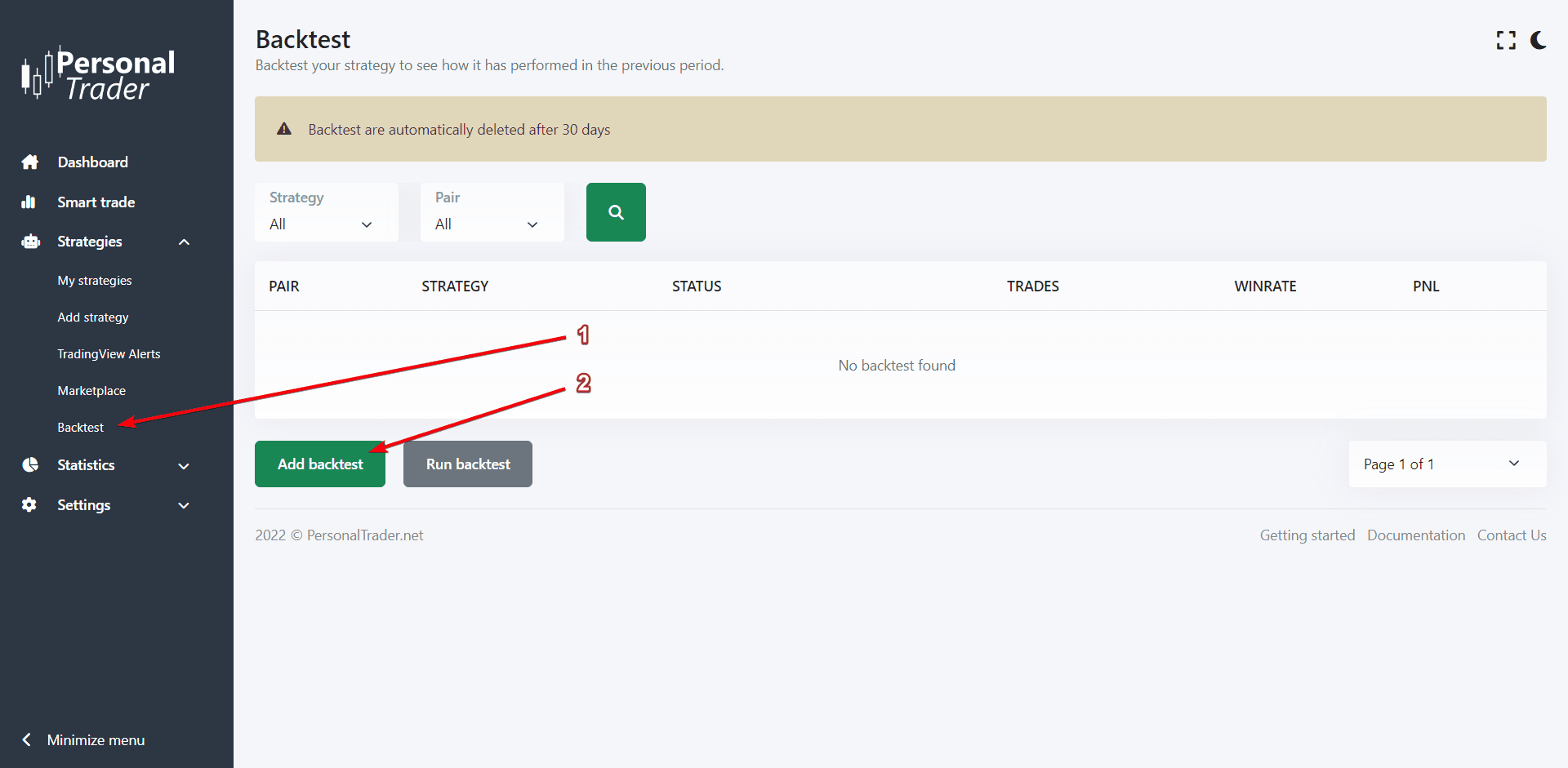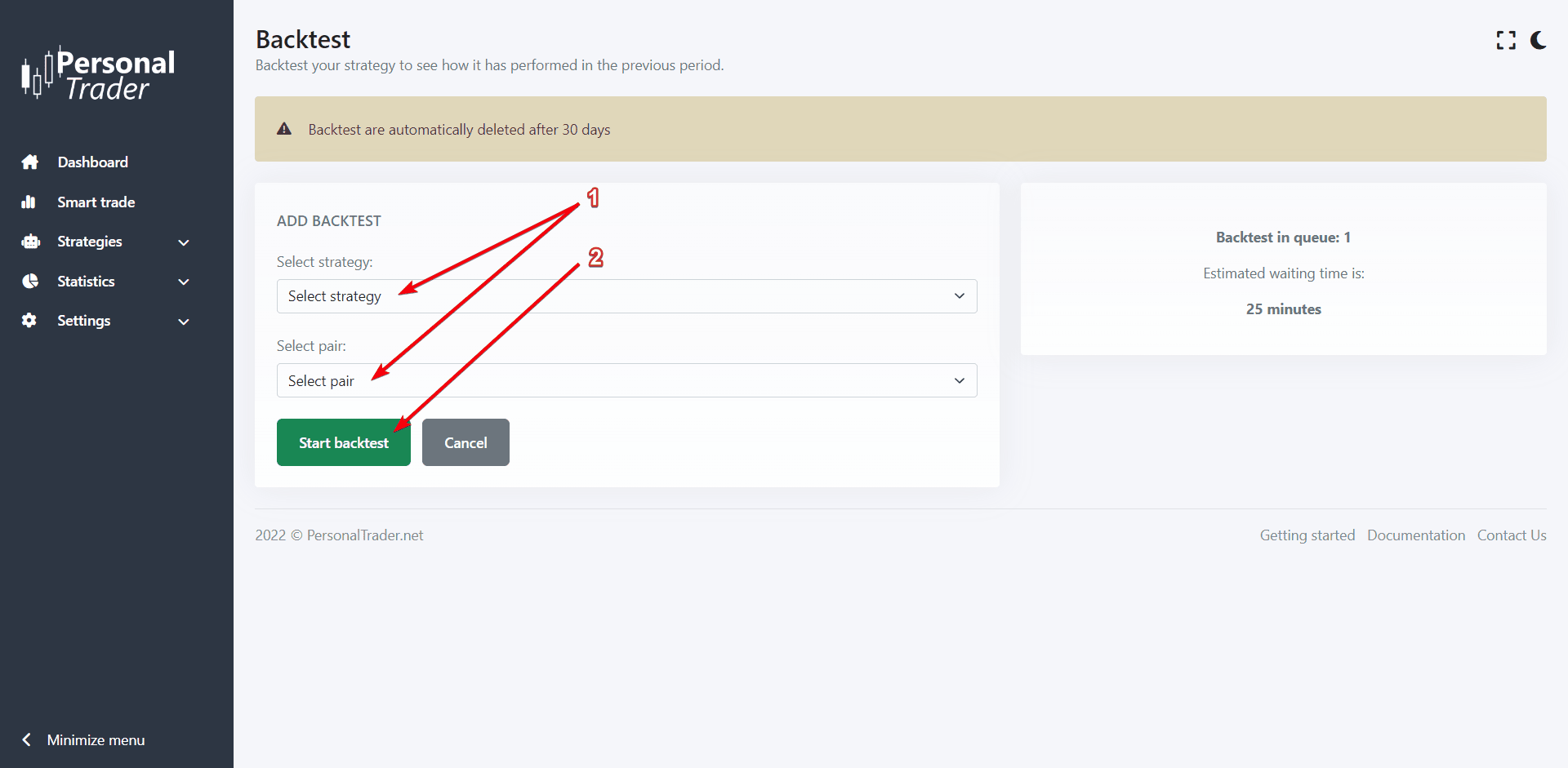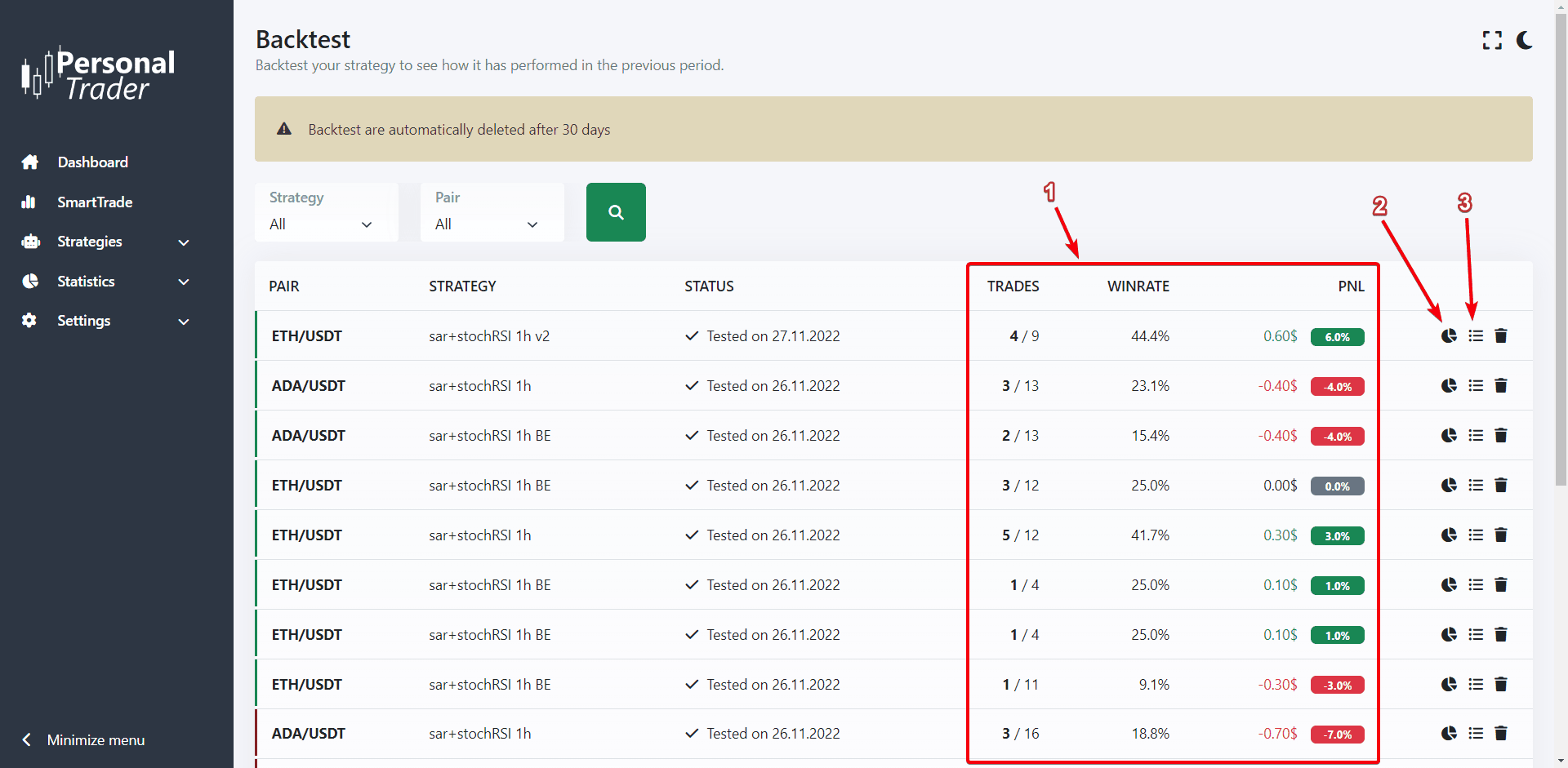Backtest strategies
How to backtest your trading strategies
How to backtest your trading strategies
Backtest allow you to check how your trading strategies has performed in the past. Backtest are very useful to test the profitability of your trading strategies and to optimize them consequently.
Only users with a PersonalTrader Professional or Enterprise plan can user this feature. You can upgrade your plan here.
To backtest your trading strategy follow these steps:
1. Log in to your PersonalTrader dashboard and navigate to: Strategies > Backtest.
2. Click the “Add backtest” button available on the bottom of the page.
3. Select the trading strategy and the cryptocurrency you want to backtest, then click the “Start backtest” button. You can backtest 1 coin at a time.
4. Wait until the backtest is processed. The waiting time depends on the number of backtests in queue. If you want to receive an email when your backtest is ready, enable this option in: Settings > Notifications.
To analyze the results of your backtest follow these steps:
1. In the backtest page you will see the number of trades won, the number of trades made, the win-rate ratio, and the PnL (profit and loss).
2. If you click the chart icon available on the right, you will see an overview of the statistics of your backtest (similar to the statistics overview report).
3. If you click the list icon available on the right, you will see all the trades made during the backtest (similar to the trading journal report).
Backtest are automatically deleted after 30 days from its creation. Backtest are not always precise because they read candles highs and lows, without knowing which one the price has reached first. Priority is given to stop-loss.