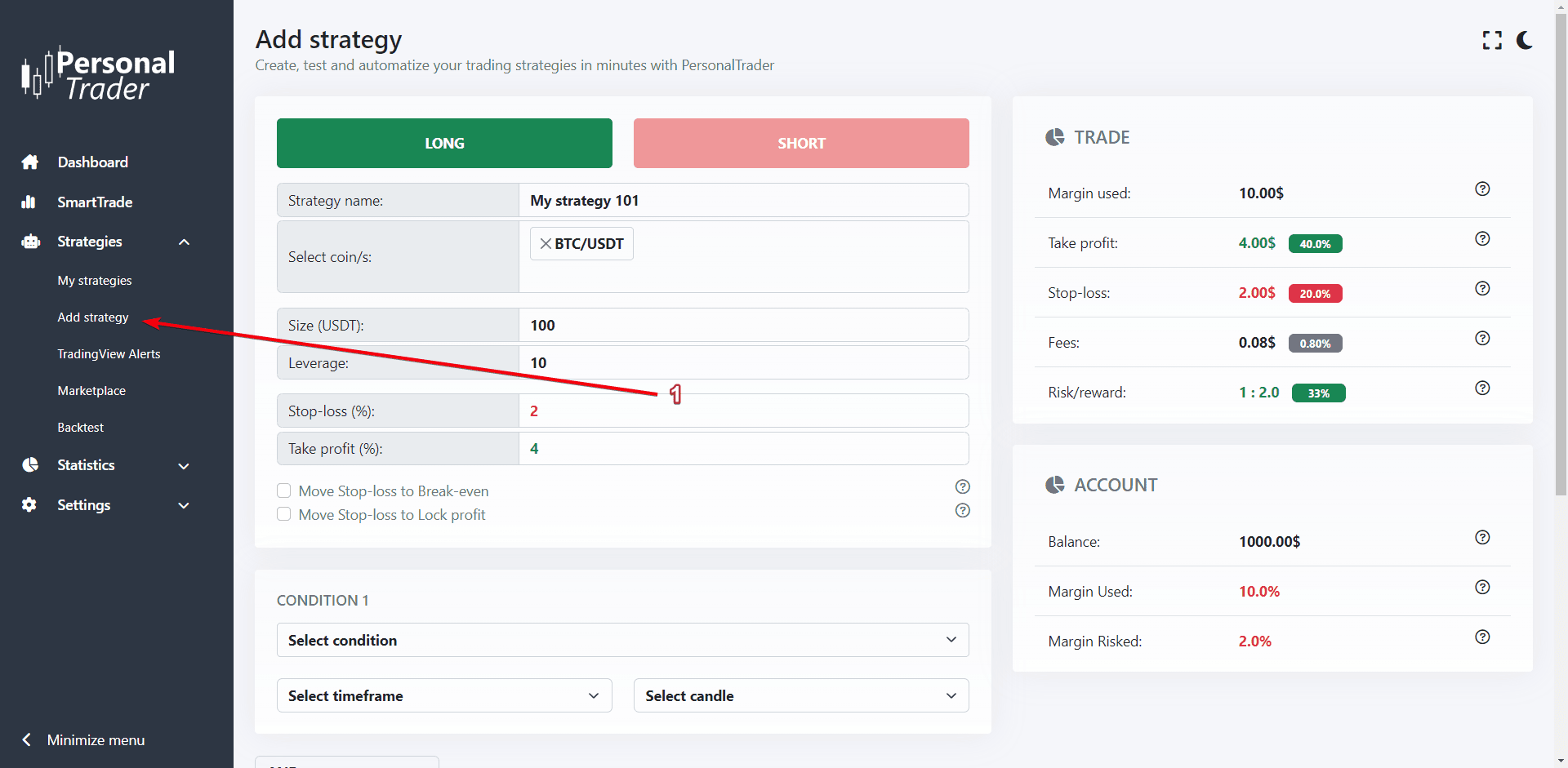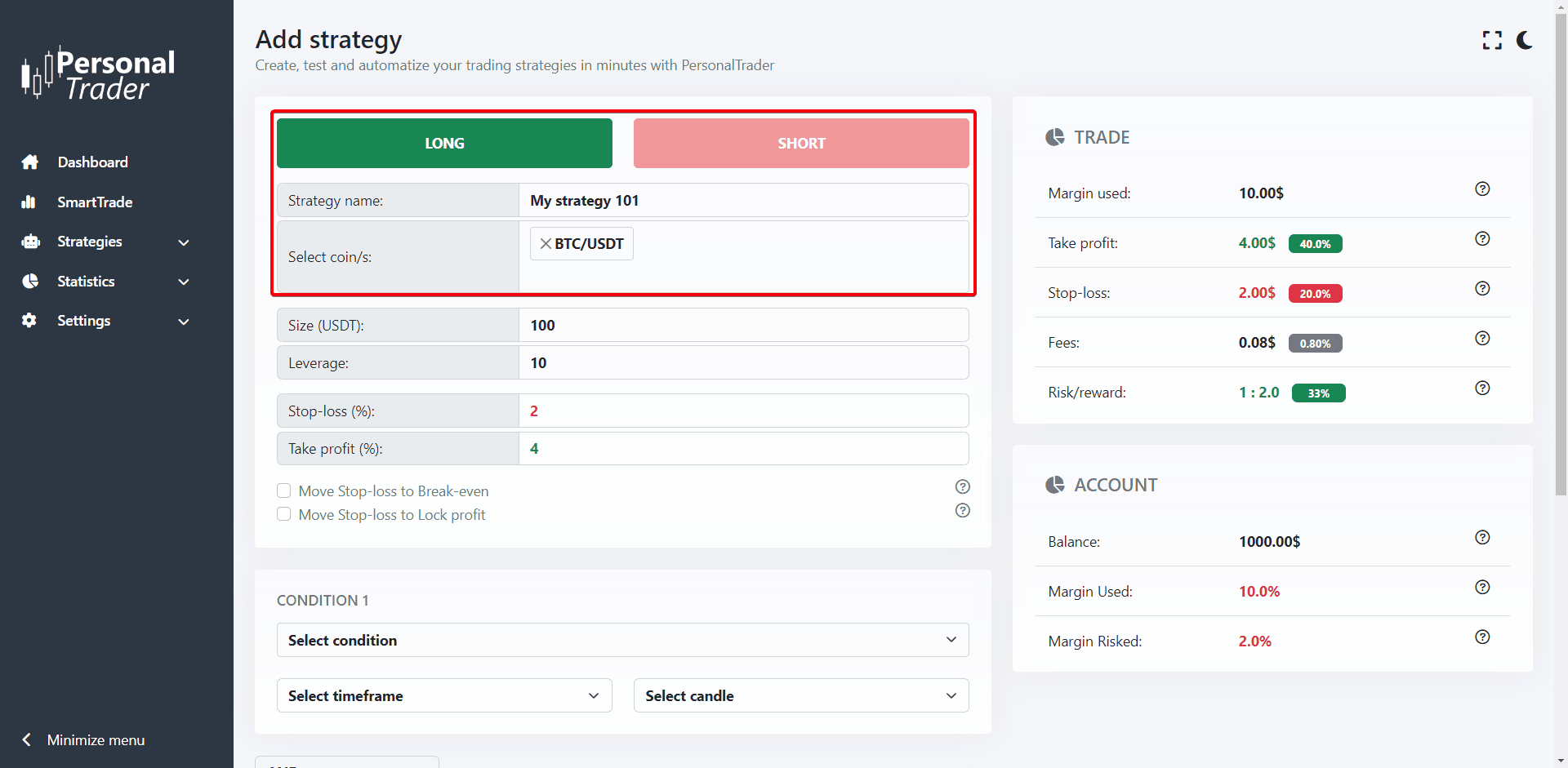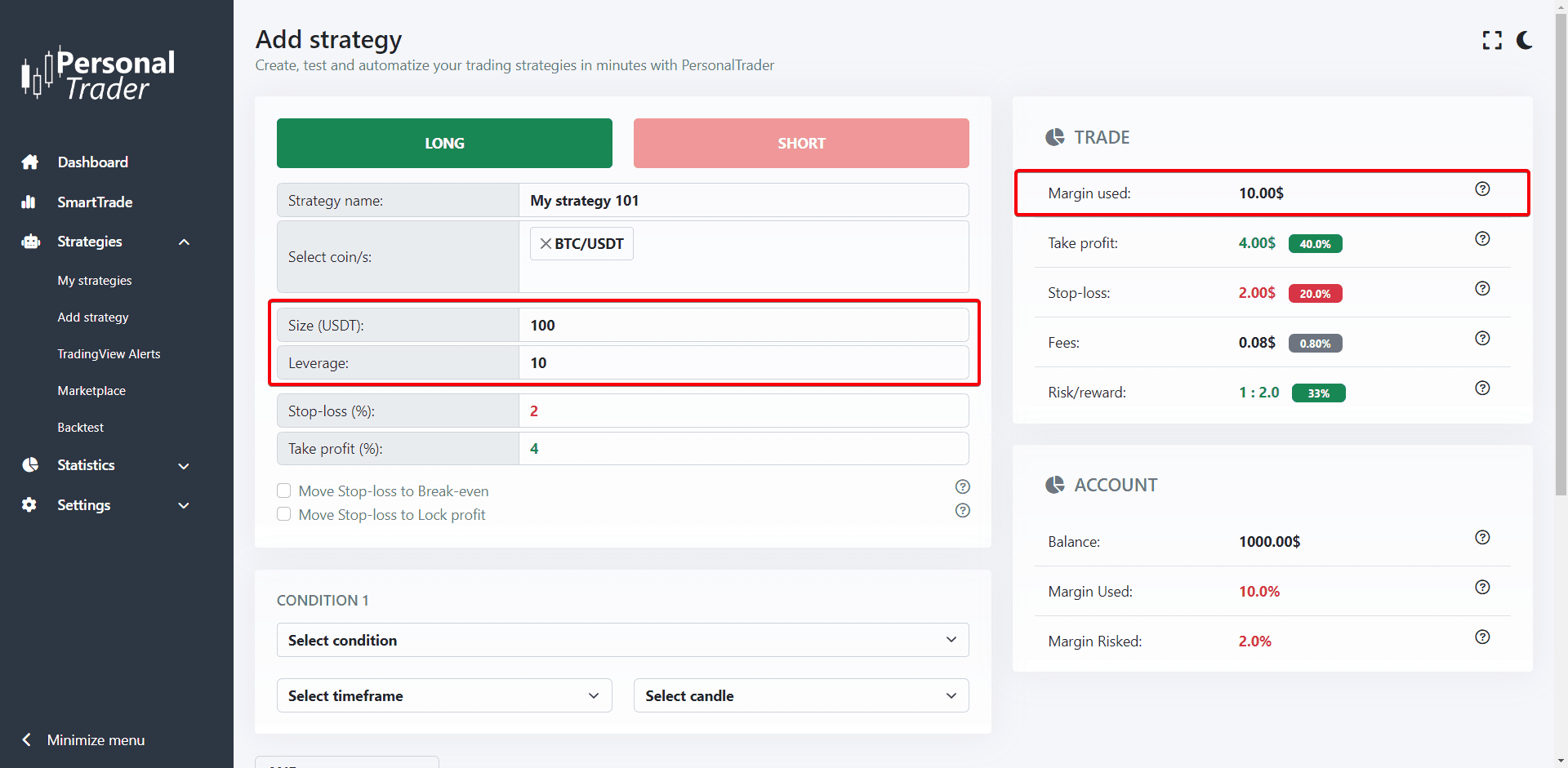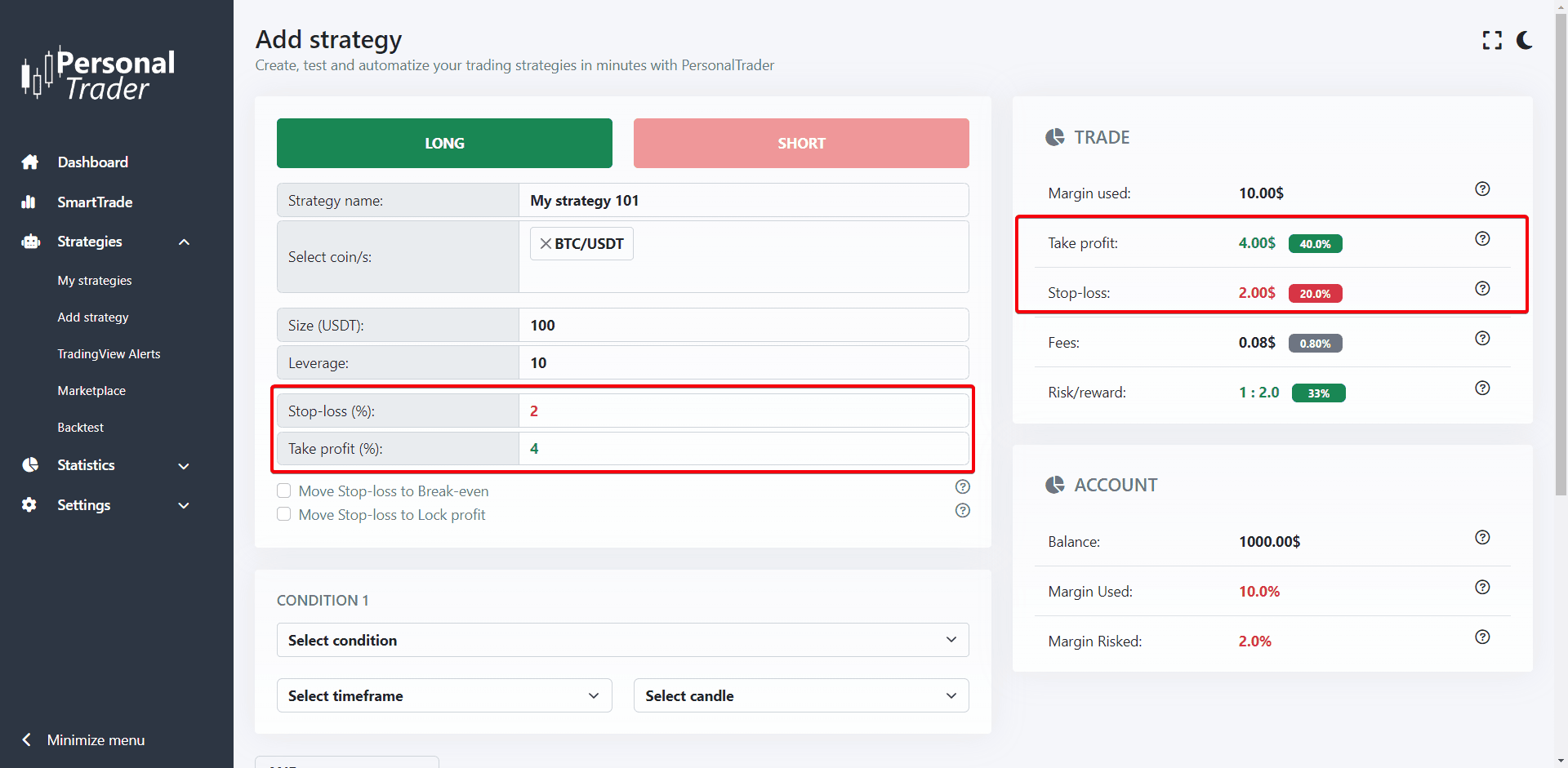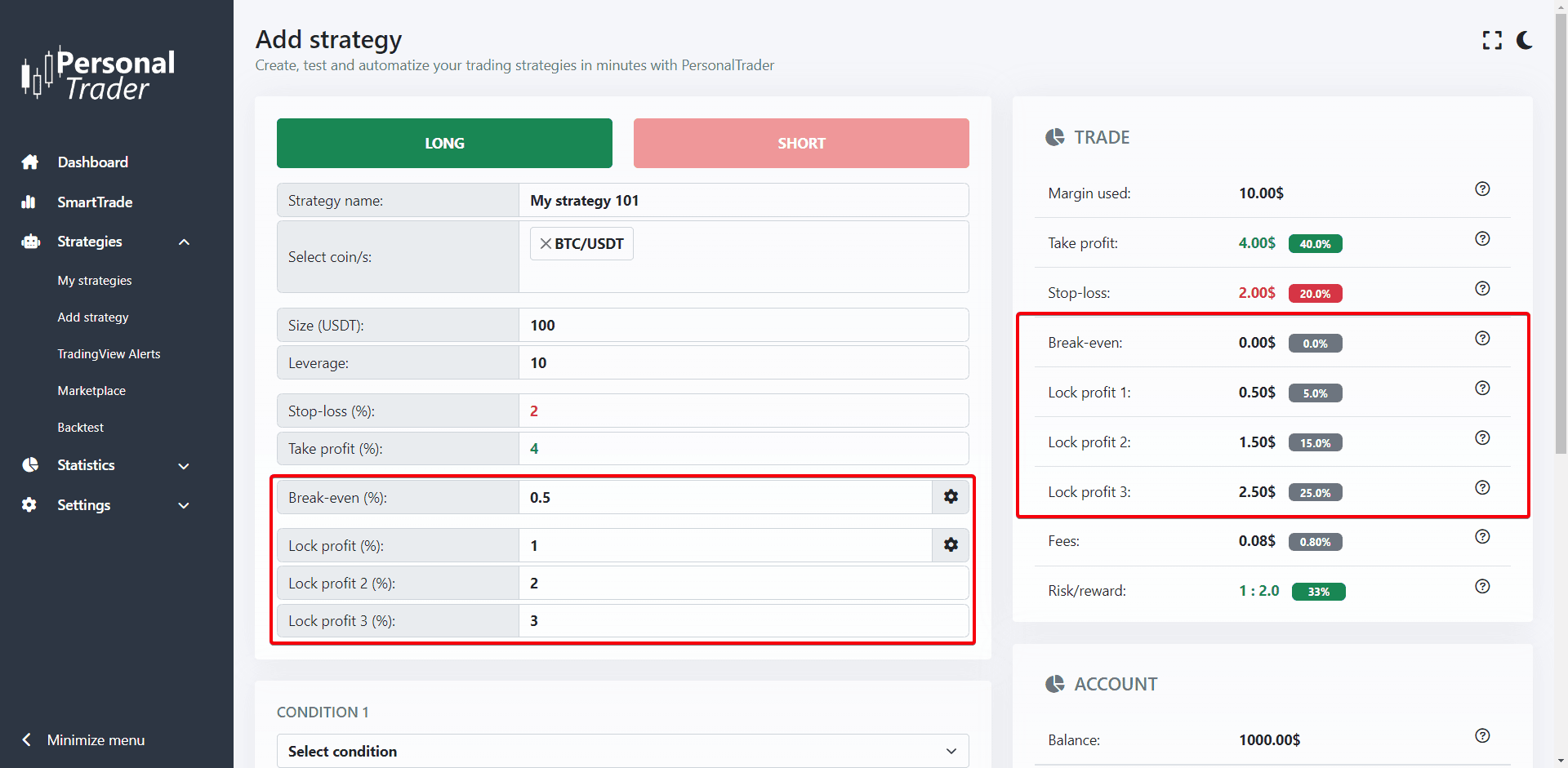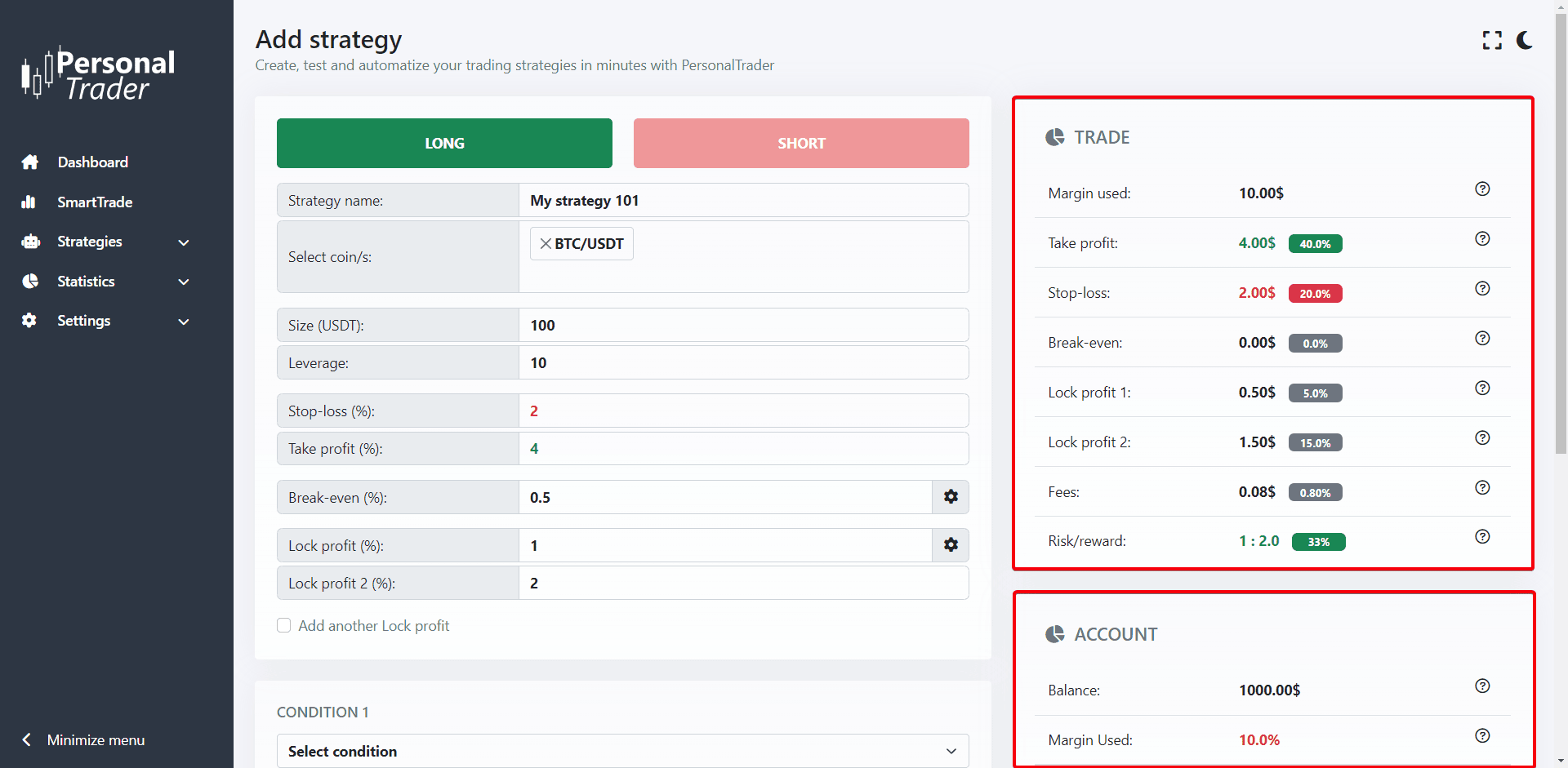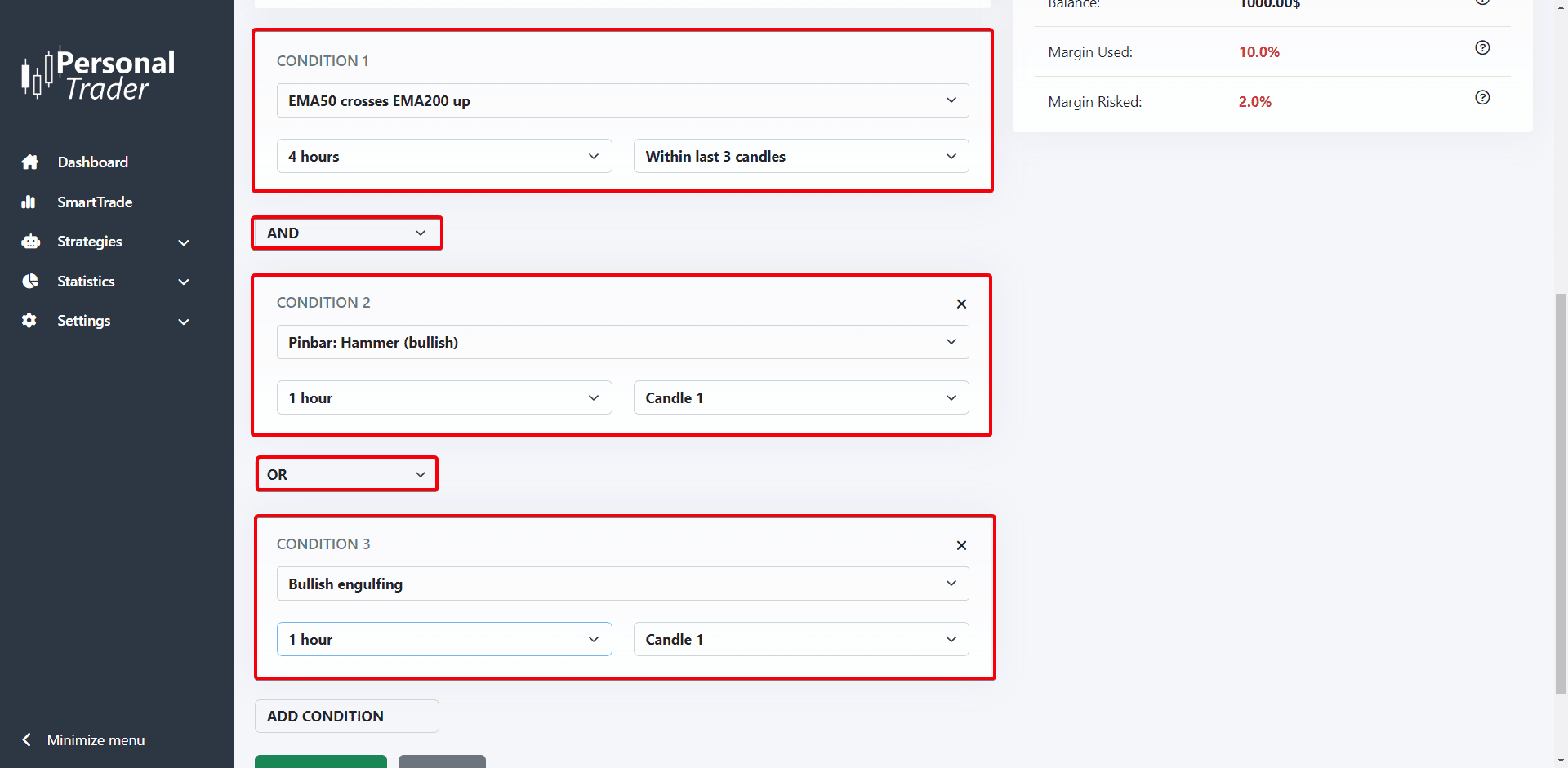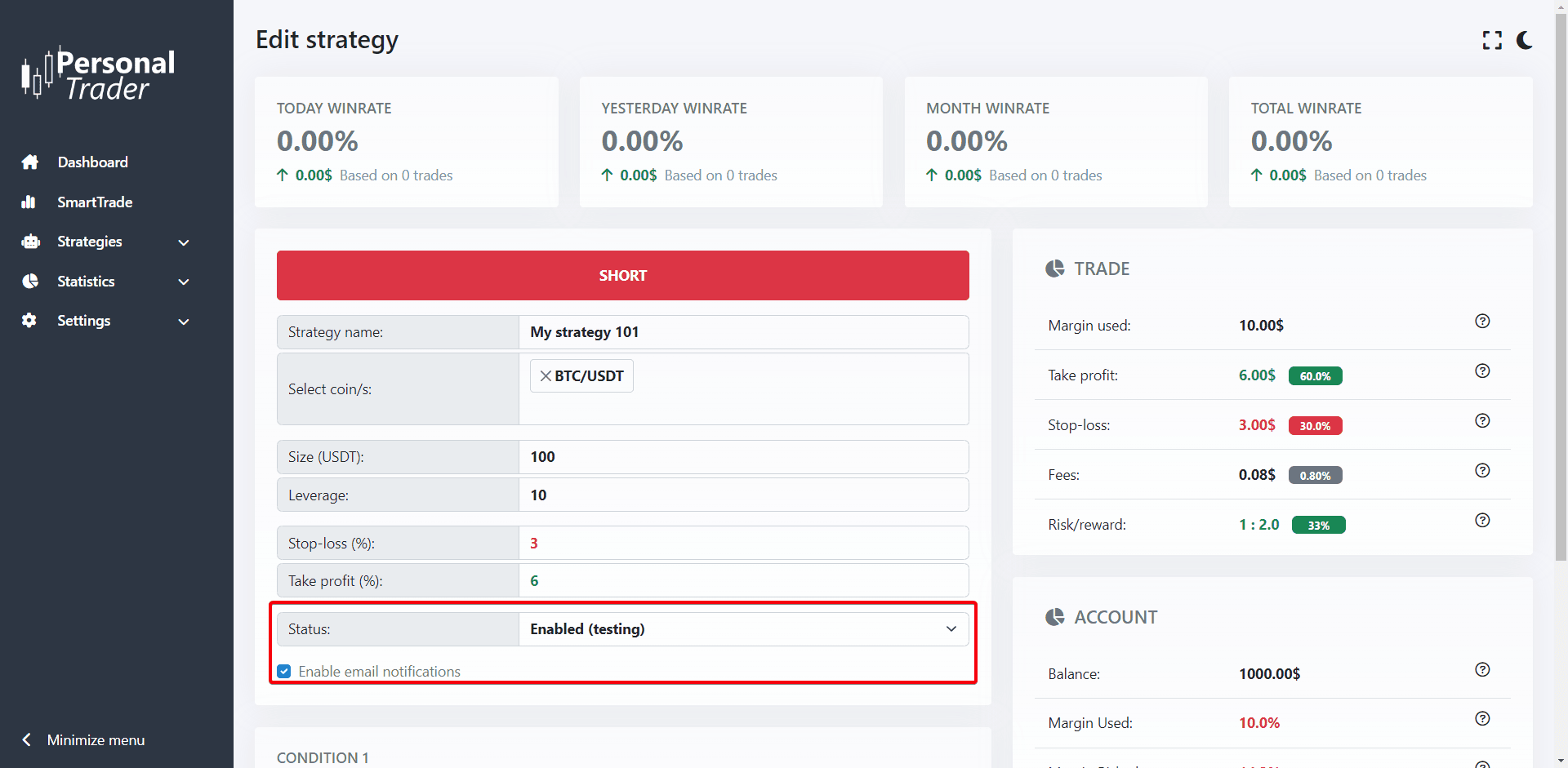Add strategy
How to add a new automatic trading strategy
How to add a new automatic trading strategy
With PersonalTrader you can easily create and automatize your trading strategies. You can combine hundreds of conditions (indicators, candlestick patterns, price action) even on different timeframe. You can trade your strategies on an Exchange or in Paper and monitor the results in real-time.
To add a new trading strategy follow these steps:
1. Log in to your PersonalTrader dashboard and navigate to: Strategies > Add strategy
2. Enter a name to easily recognize this strategy. Choose the pair/s you want to trade, and the direction you want this strategy to trade (buy/long or sell/short). If you choose multiple pairs, priority follow the selection order.
3. Specify the size of the trade and the leverage used (Max. leverage is 20x). The size is the total exposition, the margin used is shown on the right column (margin = size / leverage).
4. Select the Stop-loss percentage and the Take-profit percentage, they will be applied to all trades made by this strategy. Stop-loss is very important to manage your risk in case a trade goes against you. On the right column you will see how much you can lose or win.
5. (Optional) If you want, you can set that each trade will automatically move stop-loss to Break-even and Lock profits when the price reaches a certain percentage. For more info click here.
6. On the right column (or below if you're on mobile) you will see many useful statistics, like how much you can win and lose with each trade, the risk/reward ratio, and how much margin you will use and risk based on your entire account balance and much more.
7. Select the condition/s of your trading strategy. When these conditions are met, a trade will be opened automatically. You can add multiple conditions by clicking the “add condition” button.
Each condition can have a different timeframe, and it can triggers on a specified candle/s (backward, starting from the last one) or within a range of multiple candles (backward, starting from the last one).
If you have multiple conditions, all conditions combined with an “and” should be true, if you use “or” at least one conditions should be true.
For a detailed list of all available conditions click here.
8. When your trading strategy is ready click the “Save strategy” button.
9. All newly created strategies are disabled by default, don’t forget to enable them from the Edit strategy page. Here you can also enable/disable email notifications when this strategy open/close a trade.
The Add strategy page will automatically load your predefined Strategies settings. To learn more on how to customize your Stategies settings click here.